How to use Replace Anything
The steps for using Replace Anything are as follows:
⭐️ step1:Click tab of Image Create, Upload or select one image from Example
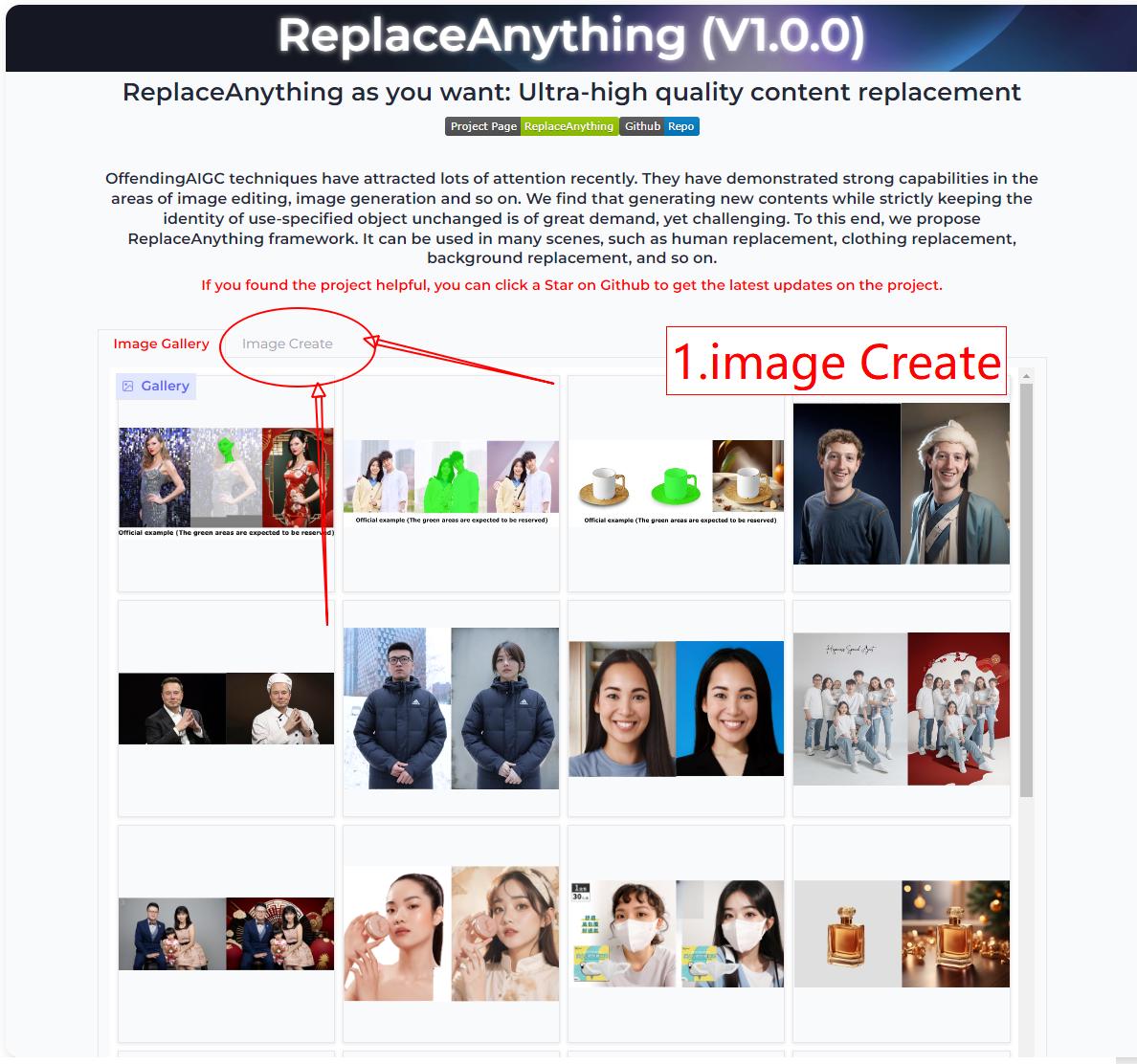
⭐️ step2:Click on Input-image to select the object to be retained (or upload a white-black Mask image, in which white color indicates the region you want to keep unchanged)
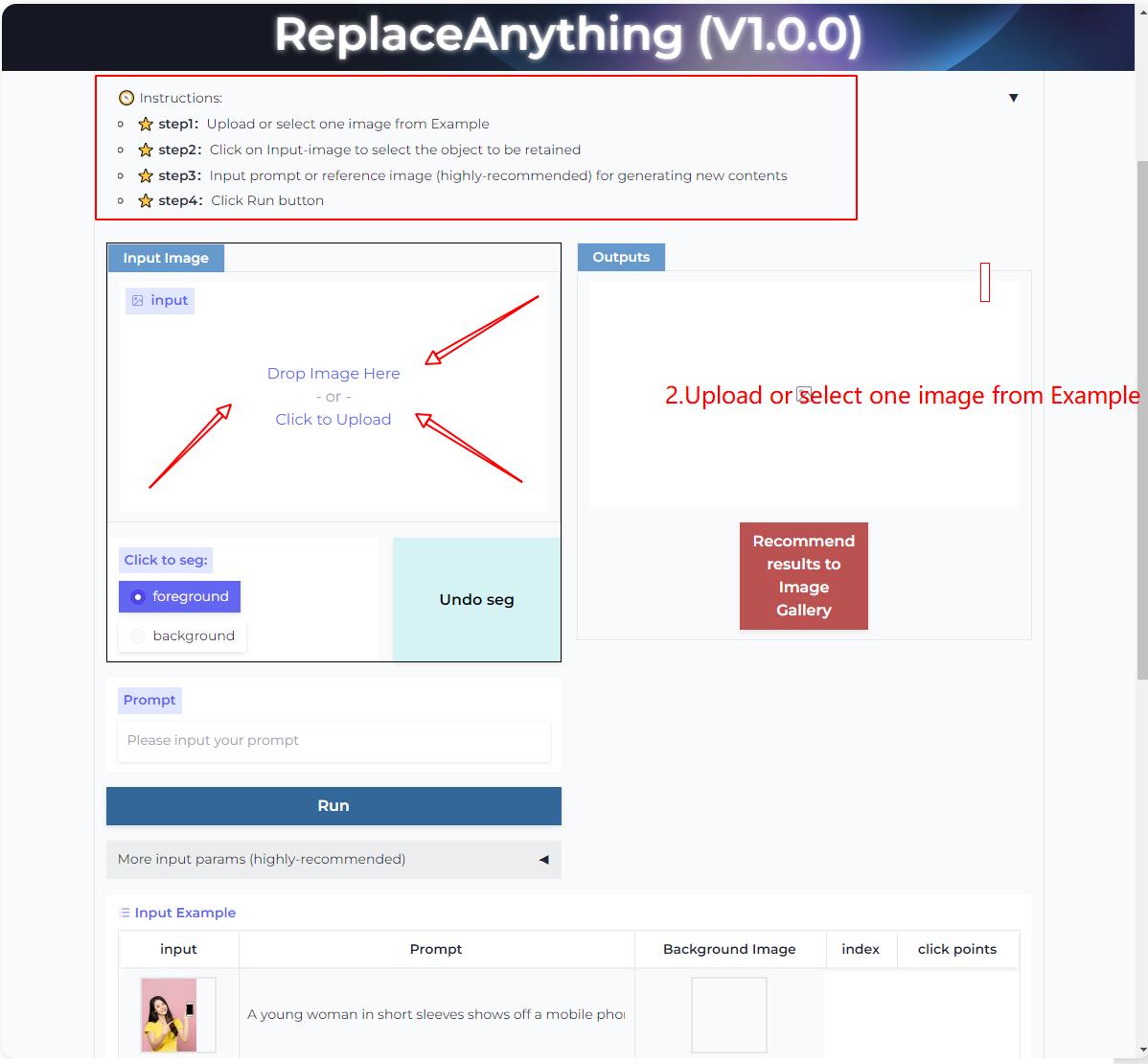
⭐️ step3:Input prompt or reference image (highly-recommended) for generating new contents
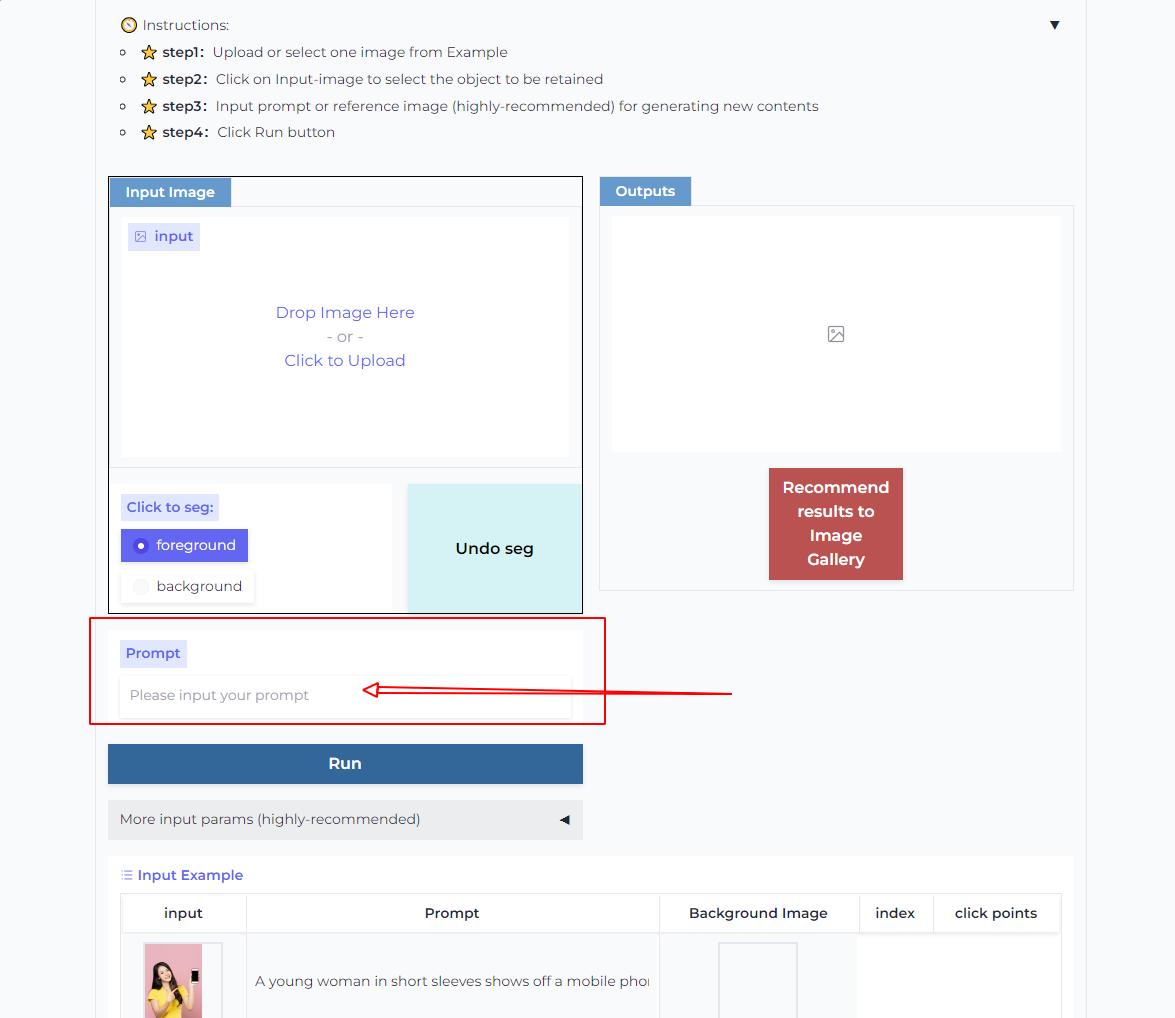
⭐️ step4:Click Run button
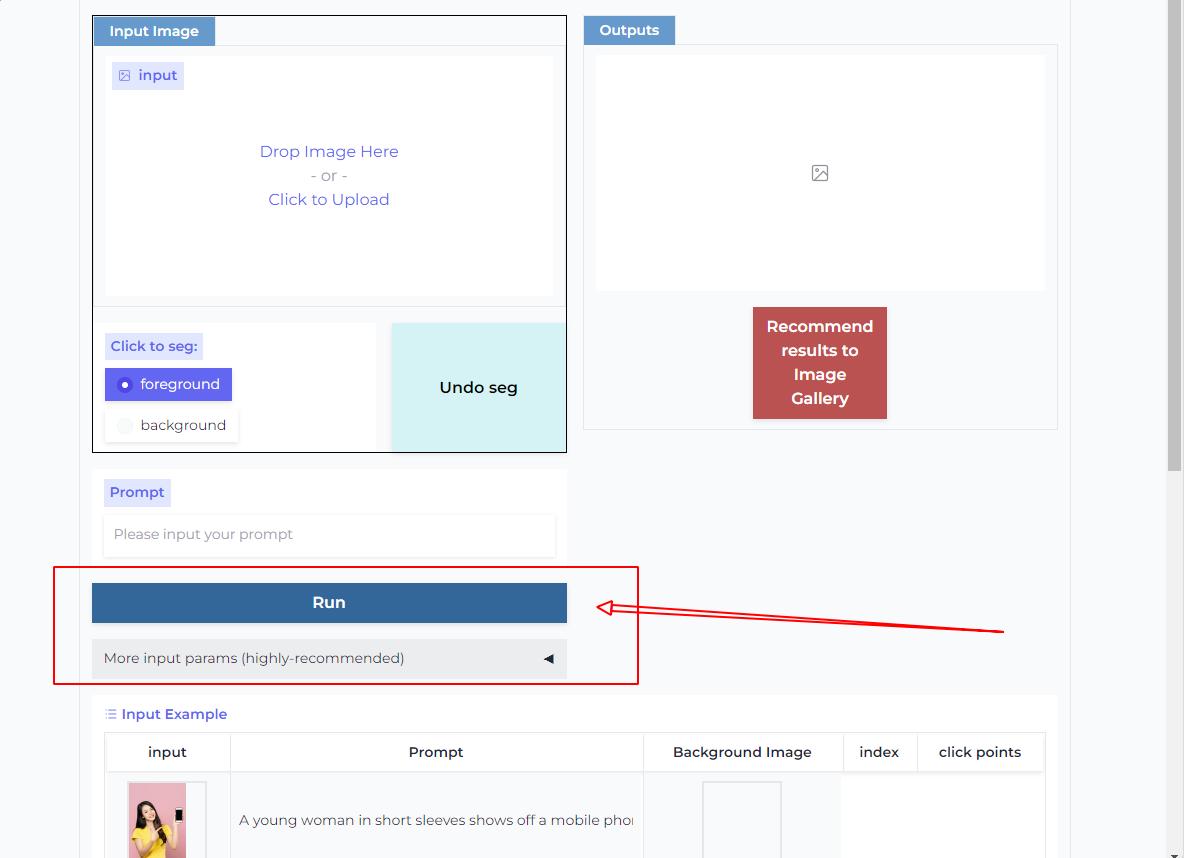
If you still don't know how to use it after reading the steps above, don't worry, we also provide video tutorials.